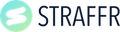All about STRAFFR
You want to know more about STRAFFR? Here are the answers to the most frequently asked general questions.
That's right, traditional resistance bands can be purchased for less. With our smart band you get direct feedback during your workout and access to our training app with numerous workouts and exercises from professional personal trainers. We are also constantly expanding the app to provide new training incentives and motivation. With numerous fitness programmes, some of our customers save the monthly gym fee and can therefore keep fit at home or on the go.
However, it is our mission to provide professional fitness training to as many people as possible: You can also use our app without our smart band and train with a conventional band. Take a look and test our app: https://straffr.com/pages/app-download
The choice of band strength depends on your fitness goal and your own physical condition. We generally recommend starting with the Medium band. If you regularly go to the gym and have already trained with other resistance bands, we can recommend the Strong Band.
Yes, the app is free and you can use the training content freely. If you want to try out our app, you can simply download it from the App Store or Google Play Store and test it: https://straffr.com/pages/app-download
Yes, you can create as many user profiles as you like in the app and switch between them. The training data is always saved under the user who is logged in.
The band can also be connected to various profiles and thus shared with other users.
Our STRAFFR bands are made of durable and high quality silicone. With proper use (see Quick Guide in packaging), the band can last well over 1.5 years.
The STRAFFR app is constantly being developed - we integrate new workouts and exercises at regular intervals. The app's functions are also being expanded and improved.
The STRAFFR band is produced entirely in Germany. We pay attention to the use of high-quality materials such as silicone. This way, we can guarantee high quality and a sustainable supply chain. Unlike conventional fitness bands, our bands are absolutely odourless.
The STRAFFR band contains an integrated battery that can be charged via the USB-C port. This means you don't have to change batteries and can simply charge the band when the charge level is low via the USB-C cable supplied.
Questions about band use
If you own a STRAFFR band, here are the most frequently asked questions about using the band.
The STRAFFR band is suitable for people with a body height of 150 - 210 cm.
The STRAFFR band uses Bluetooth Low Energy (BLE) to connect to your mobile phone. With this technology, all pairing must be done within the STRAFFR app on both Android and iOS. Pairing our fitness band via the phone's settings may result in the STRAFFR band not showing up in the app or other errors. During the pairing process, make sure that your iOS or Android device is not in power saving mode.
Re-coupling STRAFFR band
(1) Close the STRAFFR app
(2) Open the Bluetooth settings of your phone:(a) Android: Settings -> Connections -> Bluetooth (b) iOS : Settings -> Bluetooth
(3) Search for STRAFFR Medium or STRAFFR Strong in the list of connected units.
(4) Disconnect the device: (a) Android: Tap the gear to the right of the device name > tap Remove Device. (b) iOS: Tap the blue "i" to the right of the device name > tap Ignore this device.
(5) Repeat steps 3. and 4. until all STRAFFR devices have been removed from the list.
(6) Restart your end device (mobile phone, tablet).
(7) Switch on the STRAFFR band by pulling on it or pressing the button in the centre of the housing. Note: The STRAFFR band flashes blue as soon as it is switched on. Charge the band if this is not the case.
(8) Open the STRAFFR app (without first establishing a connection in the device settings).
(9) Tap the STRAFFR ribbon icon in the top right corner.
(10) A menu opens where you can see all available STRAFFR bands. The connection is automatically established and confirmed by a black tick to the right of the device name. Note: Your STRAFFR band now flashes green.
(11) If you have two STRAFFR bands, you can change the connection by tapping the desired band.
(12) The connection was successful and in future your STRAFFR band will connect automatically as soon as you switch it on and open the STRAFFR app.
The warranty period begins on the day of purchase and is valid for a period of 12 months.
For full terms and conditions of the one-year STRAFFR guarantee and details of how to claim service, please visit https://straffr.com/pages/legal.
The entire band is a sensor. We have incorporated a stretchable sensor in the whole band that can measure every one of your pulling movements. This means you don't need to put any strain on the black housing of the STRAFFR band, as this is only the transmission unit.
The band is reinitialised or calibrated during the first two repetitions of each exercise. The first repetitions of each exercise are therefore very important so that the band records the correct exercise parameters. After calibration, the band counts audibly and visibly and we count the first repetition so that each of your repetitions is really counted.
The band is reinitialised with each first repetition of a new exercise. The start and end points of the movement are measured. Therefore, at the beginning you should make sure that the first 1-2 repetitions are performed correctly and are not overstretched. Especially overstretching at the beginning can have a negative influence on the measuring range. The error should disappear after a few repetitions. However, you can also reset the measurement manually: Exercise Screen > Menu [---] > Reset Values. This allows you to restart the calibration.
There is a button under the STRAFFR symbol. The button is triggered by medium to strong pressure. After pressing the button, the blue LED should light up directly. You do not receive any haptic feedback when pressing the button.
You can simply clean the band with water to remove coarse dirt. Make sure that the black casing does not come into contact with the water. Afterwards, you can simply dry the band with a towel. You can also clean our fitness band with conventional disinfectant.
Questions about the app
Here you will find the most frequently asked questions about using the STRAFFR app.
In the exercise screen you will find a red play and pause symbol at the top left. When you press this button, the exercise pauses automatically.
Our app is available for all mobile phones and tablets with Android (from version 8.0) or iOS (from version 9.0).
You can see the charging status of the band in the upper right area of the training screen of the app. The circle around the band symbol shows you the percentage charging status of the band.
Simply select your desired exercise sequence in the configurator. Click on View Workout in the pop-up menu. In the middle of the screen you will see a bookmark symbol on the right. As soon as you press on this symbol, the workout will be saved. You can find up to three saved workouts in the training screen of the STRAFFR app.
You can switch the automatic exercise change on or off using the following options: (1) In the profile: Stats > Profile [top right] > Toggle automatic exercise change (2) Directly in the exercise: Menu [---] > Toggle automatic exercise change
If you have received a STRAFFR+ promo code, you can redeem it as follows:
For iPhone users:
Click on AppStore -> Account -> Redeem card or code -> Enter code manually -> Follow the instructions in the app -> Open STRAFFR app -> Select a locked workout -> Select the previously unlocked subscription and start the purchase process.
For Android users:
Open the STRAFFR app -> select a locked course -> select the subscription valid for the code -> start the purchase process -> select "Redeem code" as payment method -> enter the code and complete the purchase process.
More questions
Do you have other questions? We are always available at support@straffr.com and answer most questions within 24 hours. We are happy if we can help you and do our best to constantly improve STRAFFR.